The price of DocHub is between $10.00 and $120.00. There are 3 plans. Below please see the prices of DocHub:
| Plan Name | Price | Description | Features |
|---|---|---|---|
| Free Plan | Free 1 User | With some limitations on the number of signatures and sign requests. |
|
| Pro Monthly | $14.00 1 User Per Month | With a 30-day free trial |
|
| Pro Annual | $120.00 1 User Per Year | Save 29% paying annually. $10 per user / month. |
|
DocHub Alternatives
The top DocHub alternatives include the following:
| Name | Rating | Reviews |
|---|---|---|
| Lumin for G Suite | 4 stars | 763 |
| Adobe Acrobat | 4 stars | 3383 |
| Docusign | 4 stars | 2390 |
DocHub Reviews
Please note that reviews may be edited for clarity.
Review’s Position:
Project Manager
Company Size: Small (1-50)
Location: Brasília, Brazil
I love DocHub. Great for signatures, particularly when I need many opeople from one office to sign the same document. I also use it for outbound faxing, editing PDFs, combining PDFs, and filling out forms. It’s a jack of all traits and worth every single penny. I really don’t have much. I pay for the unlimited faxing and full access and can add team members as needed. Occassionally a checkbox from a PDF form doesn’t pull over and I have to add one manually- but it’s seconds on the hours it saves me each month.nSometimes the download feature downloads a blank page so just glance before forwarding your document.nI wish there was a way to upload multiple files when combining
Have you used or are currently using DocHub for your PDF-related tasks? Submit your review.
DocHub Features
The table below gives a summary of the key DocHub features.
| Features | Description |
|---|---|
| Custom Branding | Custom branding can be applied through signature process |
| User, Role, and Access Management | Grant access to select data, features, objects, etc. based on the users, user role, groups, etc. |
| Document SigningView full feature definition | Allows signor to easily and intuitively sign documents |
| Reminders and Expirations | Reminds signors of documents that are waiting to be signed and document expiration dates |
| Sign-In Process | Process of authenticating is secure and seemless |
| Mobile Signatures | User can easy send and sign documents on mobile devices |
| Signature Workflow | Sendor/Adminstrators can easily set up and track documents through multiple signature steps |
| Bulk Digital Signatures | Send documents requiring signature to 1000’s of signers at once |
| Signature Document Creation | Easy to create signature blocks on all required electronic document types/formats |
| Regulatory Compliance | Meets required regulartory compliances |
| Signature History and Audit | Tracks all document signing history to comply with required regulations |
| Enterprise Scalability | Provides features to allow scaling for large organizations |
| Protect | Allow users to password protect PDFs |
| Document Management | Offer document management and tracking |
| Document Scanning | Integrate with document scanning software |
| Editing History | Display editing history on a PDF |
| Size | Adjust the size of a PDF |
| Edit Fields | Provide users the ability to edit fields in existing PDFs |
| New PDF | Allow users to create new PDFs within the platform |
| Field Functions | Allow users to create fields for different functions (i.e. checkbox or initialling) |
| Annotate | Give users the ability to annotate a PDF |
| Software | Integrate with software such as ERP or CRM to use data for document generation |
| Spreadsheets | Allows users to generate documents using information from spreadsheets |
| Documents | Ability to generate new documents using other documents in multiple formats |
| Templates | Include templates for various types of documents such as invoices or quotes |
| Automation | Automate document generation based on customizable rules |
| Branding | Allow users to personalize documents for branding purposes |
| Workflow | Define and manage workflows for document distribution |
| Schedule | Create a schedule to deliver documents at predefined times |
| Batch | Provide the ability to generate and deliver documents by batch |
| Calendar | Integrates with calendars to link relevant documents for meetings or appointments |
| Website | Embeds live documents into websites |
| Applications | Integrates with third-party applications, such as business instant messaging software, collaboration tools, and project management software |
| Revision History | Tracks changes made to documents and access all revision history |
| Suggestion Mode | When reviewing documents, provides suggestions that can be accepted or rejected by the document owner |
| Document Editor | Provides editing and proof-reading tools such as spell check and grammar check |
| Export | Exports files in multiple file formats including .docx, .pdf, .odt, .rtf, .txt or .html format |
| Import | Imports documents in multiple file formats for editing |
| Web Publishing | Transforms a document into a web page and publish to the internet |
| Multi-User Collaboration | Allows multiple users to collaborate on a single document and see edits in real-time |
| Real-Time Communication | Allows users to communicate in real-time via chat and comments within the document |
| Graphics | Ability to insert graphics, including photos, charts, drawings, graphs, etc. |
| Templates | Offers multiple editable templates for documents inluding flyers, resumes, calendars, newsletters, etc. |
| Themes | Offer various color themes which can be applied to the document |
| PC Operating System | Supports Microsoft Windows operating system |
| Mac Operating System | Supports macOS operating system |
| Linux Operating System | Supports Linux operating system |
| PC Operating System | Supports Microsoft Windows operating system |
| Mac Operating System | Supports macOS operating system |
| Linux Operating System | Supports Linux operating system |
| Custom Fields | Allows users to add custom fields to forms that aren’t already on the templates |
| Conditional Logic | Enables forms to hide or show certain fields based on respondents’ answers |
| Multi-page Forms | Allows users to create forms with more than one page |
| Design | Gives users the ability to customize the design of forms (e.g. logo, brand colors, fonts, etc.) |
| Embedded Forms | Enables forms to be embedded onto a website without having to create code from scratch |
| Offline Capability | Can used without an internet connection |
| Notifications | Sends notifications when a completed form is recieved |
| Payments | Contains integrations with payment processors, enabling users to accept payments through forms |
| Mobile Forms | Allows users to build, distribute and access forms from a mobile device |
Languages
DocHub is available in the following languages:
- English
Company
DocHub is sold by DocHub, a company founded in 2014 and currently headquartered in Boston, US.