WP Project Manager is a project management plugin for WordPress that provides features for task management and team collaboration.
Core Features
|
|
| Feature
| Description
| Feature Availability
| Customization Options
| Supported Platforms
| Collaboration Features
| Security Measures
|
| Tasks |
Task Scheduling, Due Dates |
All plans |
High |
Web, iOS, Android |
Comments, @mentions |
Encryption, Permissions |
| Projects |
Project Planning, Timeline View |
All plans |
High |
Web, iOS, Android |
Comments, @mentions |
Encryption, Permissions |
| Collaboration |
Team Collaboration, Document Sharing |
All plans |
High |
Web, iOS, Android |
Comments, @mentions |
Encryption, Permissions |
| Reporting |
Activity Reports |
All plans |
High |
Web, iOS, Android |
Comments, @mentions |
Encryption, Permissions |
Pricing
| Plan
| Price
|
| Free Trial |
$0 |
| Personal |
$5/user/month |
| Team |
$12/user/month |
WP Project Manager Alternatives
Trello, Monday.com, Wrike, ClickUp, Asana
Customer Support Options
- Help Center
- Email Support
- Webinars
Languages Supported
WP Project Manager supports the following languages:
Mobile App
WP Project Manager offers a mobile app available on both iOS and Android, providing key features for managing tasks on the go.
Year Founded & Location
WP Project Manager is sold by weDevs, which was founded in 2016. weDevs is presently headquartered in Mirpur DOHS, Dhaka.
WP Project Manager User Reviews
WP Project Manager is perfect for organizing and managing projects, its interface is designed in a simple way, but at the same time very sophisticated. For project planning it is the ideal tool, you can distribute tasks, track them, control activities carried out and those in progress. If you are leading the creation of projects, it allows you to recognize how the work of the team as a whole is progressing, because software gives you reports of the variation in performance, which you can use as a method of measuring the productivity of your work team. , and thus take the measures to increase it, for the latter what seems most effective is the use of the Time Tracker, which measures how much productive time is invested in each task, and the Gantt Chart, which supports the management of the tracker of time through the representation of horizontal bar graphs, which is excellent for the presentation and analysis of the results of your projects. What I like the most is the confidentiality that it gives to the project administrator, since it has the power to give users visualization, only of the activity that is assigned to them. It is unfavorable that it does not have a mobile application, this makes it difficult to make quicker consultations of the project management, and some of the most important tools of the software can only be used in the pro version. Recommendations to others considering WP Project Manager: The type and size of projects that will be developed with this tool must be mainly evaluated. If it is a short term project and with less involved, you can implement the basic option of this software, but if it is a macro project, preferably it is better to use the Premium option. With this tool we have implemented a new working method, in which the activities are divided mainly by teams and these in turn individually, we achieve this through the BuddyPress and the SubTask in the Premium version.