TurboProject is a project management software that provides tools for project planning, scheduling, and tracking, enabling teams to manage their projects efficiently.
Core Features
|
|
| Feature
| Description
| Feature Availability
| Customization Options
| Supported Platforms
| Collaboration Features
| Security Measures
|
| Tasks |
Task Management, Custom Templates |
All plans |
High |
Web, iOS, Android |
Comments, @mentions |
Encryption, Permissions |
| Projects |
Project Scheduling, Calendar View |
All plans |
High |
Web, iOS, Android |
Comments, @mentions |
Encryption, Permissions |
| Collaboration |
Team Collaboration, File Sharing |
All plans |
High |
Web, iOS, Android |
Comments, @mentions |
Encryption, Permissions |
| Reporting |
Utilization Reports |
All plans |
High |
Web, iOS, Android |
Comments, @mentions |
Encryption, Permissions |
Pricing
| Plan
| Price
|
| Free Trial |
30 days |
| Basic |
$15/user/month |
| Pro |
$30/user/month |
TurboProject Alternatives
Jira, Monday.com, ClickUp, Wrike, Asana
Customer Support Options
- Help Center
- Email Support
- Live Chat Support
Languages Supported
TurboProject supports the following languages:
Mobile App
No mobile app is available for TurboProject.
Year Founded & Location
TurboProject is sold by OfficeWork Software, which was founded in 2017. OfficeWork Software is presently headquartered in Novato, California.
TurboProject User Reviews
The single quality that sets TurboProject apart from other competitors is its ease of use. I love the variety of templates and superior UX in comparison to top-tier leaders from other categories. I employ it to track product roadmaps and schedules. It just plugs in and turns on. It has a small learning curve, and I have not yet managed to fully enjoy everything the app offers. It is likely that all it will take to adjust would be time. It has produced increasing benefits in terms of planning and oversight, job management across multiple teams, team training as well as support for a large number of remote teams with vastly different workflows. With the help of priority flags, I can prioritize tasks and place them as they are ranked. The app tracks every step and does it in a very beautiful way. Breaking bigger jobs into smaller ones, subtasks are very efficient. Reporting is easy to implement and run, and clients can easily access links for current publicity initiatives.