Project.co is a project management tool that combines task management, collaboration, and project tracking features. It offers a user-friendly interface for managing tasks, deadlines, and project progress, enhancing team productivity.
Year Founded & Location
Project.co is sold by Project.co, which was founded in 2018. Project.co is presently headquartered in Manchester, UK.
Core Features
| Feature | Description | Feature Availability | Customization Options | Supported Platforms | Collaboration Features | Security Measures |
|---|---|---|---|---|---|---|
| Task Management | Organize tasks with customizable boards, lists, and priority settings. | All plans | High | Web, iOS, Android | Task boards, Custom lists | Role-based access control |
| Client Collaboration | Invite clients to collaborate directly on projects with secure access. | Pro, Enterprise | High | Web | Client collaboration, Access permissions | Encrypted client portals |
| Time Tracking | Track time spent on tasks with detailed time logs and reporting. | Pro, Enterprise | Moderate | Web | Time logs, Time reports | Data encryption |
| Custom Branding | Apply your company’s branding to project boards and client areas. | Enterprise | High | Web | Custom branding, Client portals | Secure cloud storage |
| File Management | Upload, share, and manage project files securely within the platform. | All plans | Low | Web, iOS, Android | File management, Secure sharing | Two-factor authentication |
Languages Supported
Project.co supports the following languages:
- English
Pricing
| Plan | Price |
|---|---|
| Basic | $10/user/month |
| Pro | $20/user/month |
| Enterprise | Custom pricing |
Customer Support Options
- Help Center
- Email Support
- Live Chat Support
- Webinars
- Training Resources
Project.co Alternatives
Asana, Monday.com, ClickUp, Wrike, Smartsheet
Mobile App
Project.co offers a mobile app available on both iOS and Android, providing key features for managing tasks on the go.
Project.co User Reviews
Simple, and a ton less complicated than other tools weve used like Clickup! It tracks everything to completion, clients see where things are at, and our team is more organized.?Theres not a lot of account-wide integrations available without using something like Zapier, but there are a lot of 3rd party tools that can be added to each project. Theres also not a way to limit the client views in discussions like you can in Basecamp, they see all conversations on the projects, even internal ones, which can get messy or confusing for clients. I wish the Add People option was on a per-tool basis, not project wide. I also wish it did estimates or proposals.