Microsoft Project & Portfolio Management (PPM) is a comprehensive tool for managing projects and portfolios within Microsoft 365. It offers features for project planning, resource management, and performance tracking, supporting various project methodologies.
Year Founded & Location
Microsoft Project & Portfolio Management is sold by Microsoft, which was founded in 1984. Microsoft is presently headquartered in Redmond, USA.
Core Features
| Feature | Description | Feature Availability | Customization Options | Supported Platforms | Collaboration Features | Security Measures |
|---|---|---|---|---|---|---|
| Project Planning | Plan projects with Gantt charts, task lists, and Kanban boards. | All plans | High | Web, Windows, iOS, Android | Gantt charts, Kanban boards | Role-based access control |
| Resource Management | Optimize resources with advanced allocation and utilization tools. | Pro, Enterprise | High | Web, Windows | Resource allocation, Utilization tracking | Two-factor authentication |
| Portfolio Analysis | Analyze project portfolios to ensure strategic alignment and ROI. | Enterprise | Moderate | Web, Windows | Portfolio analysis, ROI tracking | Secure cloud storage |
| Time Tracking | Monitor time spent on tasks with detailed timesheets and reporting. | Pro, Enterprise | High | Web | Timesheets, Time reporting | Data encryption |
| Integration with Office 365 | Integrate seamlessly with Office 365 for enhanced productivity. | All plans | High | Web, Windows | Office 365 integration, Productivity tools | Encrypted API connections |
Languages Supported
Microsoft Project & Portfolio Management supports the following languages:
- English
Pricing
| Plan | Price |
|---|---|
| Professional | $10/user/month |
| Premium | $30/user/month |
| Enterprise | Custom pricing |
Customer Support Options
- Help Center
- Email Support
- Phone Support
- Webinars
- Training Resources
Microsoft Project & Portfolio Management Alternatives
Microsoft Project, Asana, Monday.com, Wrike, Smartsheet
Mobile App
Microsoft Project & Portfolio Management offers a mobile app available on both iOS and Android, providing key features for managing tasks on the go.
Microsoft Project & Portfolio Management User Reviews
Major projects can easily be managed and viewed using the MS project and portfolio management. It ensures everyone is aware of the timelines and proper ownership is tracked. The access management across everyone takes a bit of time to set up. A consolidated view of all tasks outstanding needed to be monitored to ensure that the project progress and is delivered on time. MS project and Porfolio management assisted in ensuring this was done in the right way and quickly.