edison365 is a project management solution that integrates with Microsoft 365. It offers tools for project planning, resource management, and collaboration.
Core Features
|
|
| Feature
| Description
| Feature Availability
| Customization Options
| Supported Platforms
| Collaboration Features
| Security Measures
|
| Tasks |
Task Management, Workflow Automation |
All plans |
High |
Web, iOS, Android |
Comments, @mentions |
Encryption, Permissions |
| Projects |
Project Planning, Resource Management |
All plans |
High |
Web, iOS, Android |
Comments, @mentions |
Encryption, Permissions |
| Collaboration |
Team Collaboration, Comments |
All plans |
High |
Web, iOS, Android |
Comments, @mentions |
Encryption, Permissions |
| Reporting |
Custom Reports |
All plans |
High |
Web, iOS, Android |
Comments, @mentions |
Encryption, Permissions |
Pricing
| Plan
| Price
|
| Free Trial |
14 days |
| Starter |
$20/user/month |
| Premium |
Contact for pricing |
edison365 Alternatives
Asana, Wrike, Trello, Smartsheet, ClickUp
Customer Support Options
- Help Center
- Community Forum
- Email Support
Languages Supported
edison365 supports the following languages:
Mobile App
No mobile app is available for edison365.
Year Founded & Location
edison365 is sold by Edison 365, which was founded in 2014. Edison 365 is presently headquartered in Marlow , GB.
edison365 User Reviews
The user interface is clear and intuitive. The way of tracking idea pipeline is accessible for all users. It allows creating multiple innovation challenges on separate templates to shape the process according to the needs of the organization. The platform allows you to define various metrics for the assessment process, which is easy and clear for the users and reviewers at the ideation stage. Different modules of the E365 suite allow tracking not only the early stage of innovation but also some of the aspects from the POC/MVP stage. E365 Projects module is configurable to the needs of the organization – users are able to follow various attributes of the project. The reporting capabilities of E365 are also a great advantage – the PowerBI dashboards allow to presentation of the results of the innovation track in multiple dimensions. If your idea pipeline is dynamic and it is growing really fast the daily data maintenance in E365 may be time-consuming from the perspective of user activities like assigning the reviewers to the assessment process. E365 suite helps me to track the innovation ideas pipeline across the organization using different attributes and goals. Once you recognize all needs and requirements from your organization it really helps to keep the data consistent and clear. One of the key benefits of the platforms is the reporting functionality used by PowerBI – shaping the reports and visualizing the data in accordance with the needs.