Coda is a collaborative document tool that combines text, tables, and databases into a single platform. It allows teams to create dynamic documents that can be used for project management, planning, and collaboration.
Year Founded & Location
Coda is sold by Coda, which was founded in 2017. Coda is presently headquartered in San Francisco, USA.
Core Features
| Feature | Description | Feature Availability | Customization Options | Supported Platforms | Collaboration Features | Security Measures |
|---|---|---|---|---|---|---|
| Document Collaboration | Collaborate on documents with real-time editing and version control. | Free, Pro | High | Web, iOS, Android | Real-time editing, Version control | Data encryption |
| Integrated Databases | Use embedded databases for dynamic and interconnected data management. | Pro, Team | High | Web | Embedded databases, Dynamic data | Role-based permissions |
| Automation & Workflows | Automate repetitive tasks with powerful rules and triggers. | Team, Enterprise | High | Web | Custom triggers, Automation rules | Secure cloud storage |
| Team Dashboards | Create dashboards for team progress tracking and performance insights. | Enterprise | Moderate | Web | Team dashboards, Performance tracking | Two-factor authentication |
| API Integration | Integrate with third-party apps to extend functionality. | Pro, Team, Enterprise | High | Web | API access, Third-party integrations | Encrypted API connections |
Languages Supported
Coda supports the following languages:
- English
Pricing
| Plan | Price |
|---|---|
| Free | Basic |
| Pro | $12 per user/month |
| Business | $25 per user/month |
| Enterprise | Custom pricing |
Customer Support Options
- Help Center
- Email Support
- Live Chat
- Webinars
Coda Alternatives
Notion, Airtable, Microsoft OneNote, Google Keep, Evernote
Mobile App
Coda offers a mobile app available on both iOS and Android, providing key features for managing tasks on the go.
Coda User Reviews
It is super easy to start and implement a new idea/ information system to get it up and running,?Performance at scale. It notably starts to struggle with large data sets and many calculations put in place.Weve had to kill Coda docs that contain multiple thousands of somwhat simple entries (10 columns, one of which an image. No advanced calculations or functions), because they started to crash on load.End-users often complain about the UI/UX of the system when its presented as an app. On pop-ups they ask where is save & close or go-back buttons and while there are workarounds for that they are all a bit ackward. But people tend to forget that what they are looking at is a database.