The price of PDF Studio is between $99.00 and $139.00. There are 2 plans. For detailed PDF Studio pricing, please see table below.
| Plan Name | Price | Description | Features |
|---|---|---|---|
| PDF Studio Standard | $99.00 With One-Time Purchase |
|
|
| PDF Studio Pro | $139.00 With One-Time Purchase |
|
PDF Studio Alternatives
The top PDF Studio alternatives include the following:
| Name | Rating | Reviews |
|---|---|---|
| Adobe Acrobat | 4 stars | 3383 |
| Foxit PDF Editor | 4 stars | 2699 |
| Wondershare PDFelement | 4 stars | 629 |
PDF Studio Reviews
Please note that reviews may be edited for clarity.
Review’s Position:
UX/UI Designer
Company Size: Small (1-50)
Location: New York, USA
PDF Studio is basically a software which can be used for viewing, creating or editing PDF files. It offers great performance even when we are working with large and complex pdf docs. The fact that I like about PDF Studio is its responsive user interface which is easy to use and navigate and viewing edit history of the document which helps us to know who has edited the document and when. It also helps us in annotating, digital signature and encryption of PDF files. PDF Studio also offers sound customer support. It costs less too when compared to other PDF editing tools like Adobe Acrobat. There is nothing much to dislike about PDF Studio but it sometimes lags when we try to open significantly large PDF file and also it doesn’t offer much integration with other doc management system.
Have you used or are currently using PDF Studio for your PDF-related tasks? Submit your review.
PDF Studio Features
The table below gives a summary of the key PDF Studio features.
| Features | Description |
|---|---|
| Protect | Allow users to password protect PDFs |
| Document Management | Offer document management and tracking |
| Document Scanning | Integrate with document scanning software |
| Editing History | Display editing history on a PDF |
| Size | Adjust the size of a PDF |
| Edit Fields | Provide users the ability to edit fields in existing PDFs |
| New PDF | Allow users to create new PDFs within the platform |
| Field Functions | Allow users to create fields for different functions (i.e. checkbox or initialling) |
| Annotate | Give users the ability to annotate a PDF |
| Spreadsheets | Allows users to generate documents using information from spreadsheets |
| Documents | Ability to generate new documents using other documents in multiple formats |
| Automation | Automate document generationProvides editing and proof-reading tools such as spell check and grammar check |
| Export | Exports files in multiple file formats including .docx, .pdf, .odt, .rtf, .txt or .html format |
| Import | Imports documents in multiple file formats for editing |
| Graphics | Ability to insert graphics, including photos, charts, drawings, graphs, etc. |
| PC Operating System | Supports Microsoft Windows operating system |
| Mac Operating System | Supports macOS operating system |
| Linux Operating System | Supports Linux operating system |
| PC Operating System | Supports Microsoft Windows operating system |
| Mac Operating System | Supports macOS operating system |
| Linux Operating System | Supports Linux operating system |
Languages
PDF Studio is available in the following languages:
- German
- English
- French
- Italian
- Japanese
- Spanish
Company
PDF Studio is sold by Apryse, a company founded in 1998 and currently headquartered in Vancouver, B.C..