The price of Smallpdf is between $12.00 and $108.00. There are 2 plans. Please see table below for Smallpdf pricing.
| Plan Name | Price | Description | Features |
|---|---|---|---|
| Free Plan | 0 1 | Access to all 21 PDF tools on web app–2 conversions/day. |
|
| Monthly Plan | $12 1 | Unlimited access to 21 PDF tools on Smallpdf Web, Smallpdf Desktop, and Smallpdf Mobile App, online and offline. |
|
| Annual Plan | $108 1 | Unlimited access to 21 PDF tools on Smallpdf Web, Smallpdf Desktop, and Smallpdf Mobile App, online and offline. |
|
Smallpdf Alternatives
The top Smallpdf alternatives include the following:
| Name | Rating | Reviews |
|---|---|---|
| Adobe Acrobat | 4 stars | 3381 |
| Foxit PDF Editor | 4 stars | 2679 |
| Wondershare PDFelement | 4 stars | 629 |
Smallpdf Reviews
Please note that reviews may be edited for clarity.
Review’s Position:
Product Manager
Company Size: Medium (51-200)
Location: Houston, USA
The best thing about smallpdf is you can do all your pdf needs like editing the pdf,splitting the pages etc all kinds of pdf activites you can do online with small pdf without installing any software which is much useful.nnSmall pdf supports lots of file formats one can convert any pdf to docx or powerpoint or image andviceversa.nnSmall pdf provides lot of tools for your pdfs like you can merge multiple pdfs to one or split pdfs to multiple. Another good thing is esign option. you can protect your pdf by locking it with password by using small pdf. Only few features are available for free tier some of the core features are missing in free trail (eg. edit pdf text)nnSome times i can see some gliches while editing complex pdfs.
Have you used or are currently using Smallpdf for your PDF-related tasks? Submit your review.
Smallpdf Features
The table below gives a summary of the key Smallpdf features.
| Features | Description |
|---|---|
| Protect | Allow users to password protect PDFs |
| Document Management | Offer document management and tracking |
| Document Scanning | Integrate with document scanning software |
| Editing History | Display editing history on a PDF |
| Size | Adjust the size of a PDF |
| Edit Fields | Provide users the ability to edit fields in existing PDFs |
| New PDF | Allow users to create new PDFs within the platform |
| Field Functions | Allow users to create fields for different functions (i.e. checkbox or initialling) |
| Annotate | Give users the ability to annotate a PDF |
| Calendar | Integrates with calendars to link relevant documents for meetings or appointments |
| Website | Embeds live documents into websites |
| Applications | Integrates with third-party applications, such as business instant messaging software, collaboration tools, and project management software |
| Revision History | Tracks changes made to documents and access all revision history |
| Suggestion Mode | When reviewing documents, provides suggestions that can be accepted or rejected by the document owner |
| Document Editor | Provides editing and proof-reading tools such as spell check and grammar check |
| Export | Exports files in multiple file formats including .docx, .pdf, .odt, .rtf, .txt or .html format |
| Import | Imports documents in multiple file formats for editing |
| Web Publishing | Transforms a document into a web page and publish to the internet |
| Multi-User Collaboration | Allows multiple users to collaborate on a single document and see edits in real-time |
| Real-Time Communication | Allows users to communicate in real-time via chat and comments within the document |
| Graphics | Ability to insert graphics, including photos, charts, drawings, graphs, etc. |
| Templates | Offers multiple editable templates for documents inluding flyers, resumes, calendars, newsletters, etc. |
| Themes | Offer various color themes which can be applied to the document |
| PC Operating System | Supports Microsoft Windows operating system |
| Mac Operating System | Supports macOS operating system |
| Linux Operating System | Supports Linux operating system |
| PC Operating System | Supports Microsoft Windows operating system |
| Mac Operating System | Supports macOS operating system |
| Linux Operating System | Supports Linux operating system |
Languages
Smallpdf is available in the following languages:
- Arabic
- German
- English
- French
- Hebrew
- Indonesian
- Italian
- Japanese
- Korean
- Dutch
- Polish
- Portuguese
- Russian
- Spanish
- Swedish
- Thai
- Turkish
- Vietnamese
- Chinese (Simplified)
Company
Smallpdf is sold by Smallpdf, a company founded in 2013 and currently headquartered in Zurich.