The price of Wondershare PDFelement is between $9.08 and $139.00. There are 3 plans. For detailed Wondershare PDFelement pricing, please see table below.
| Plan Name | Price | Description | Features |
|---|---|---|---|
| PDFelement Pro for Teams (Monthly) | $9.08 1 license Per Month (Paid Yearly. Monthly Cost) | Ideal for personal use to create, edit, and sign PDFs. Automatically renew, cancel any time. |
|
| PDFelement Pro for Teams (Yearly) | $109.00 1 license Per Year | Team plan gives you the flexibility to provision, track and manage licensing across groups and teams. |
|
| PDFelement Pro for Teams (Perpetual) | $139.00 1 license With One-Time Purchase | From freedom of perpetual licensing to control over deployment and license management, we’ve got you covered. |
|
Wondershare PDFelement Alternatives
The top Wondershare PDFelement alternatives include the following:
| Name | Rating | Reviews |
|---|---|---|
| Foxit PDF Editor | 4 stars | 2699 |
| Adobe Acrobat | 4 stars | 3383 |
| PDF-XChange Editor | 4 stars | 140 |
Wondershare PDFelement Reviews
Please note that reviews may be edited for clarity.
Review’s Position:
Technical Support Specialist
Company Size: Small (1-50)
Location: Lyon, France
PDFelement is very user friendly. I used to do my PDF edits online with freeware and though it gets the jobs done, I have to go through a lengthy process of uploading and downloading the finished file. With PDFelement, I am able to do everything on my desktop without compromising my documents on an unknown cloud server. The usage is excellent so I have no dislike but from time to time, it prompts me to download the latest version and that is kind of tricky because I have to turn it off. I wish that feature can be turned off for existing customers because email marketing is sufficient.
Have you used or are currently using Wondershare PDFelement for your PDF-related tasks? Submit your review.
Wondershare PDFelement Features
The table below gives a summary of the key Wondershare PDFelement features.
| Features | Description |
|---|---|
| Protect | Allow users to password protect PDFs |
| Document Management | Offer document management and tracking |
| Document Scanning | Integrate with document scanning software |
| Editing History | Display editing history on a PDF |
| Size | Adjust the size of a PDF |
| Edit Fields | Provide users the ability to edit fields in existing PDFs |
| New PDF | Allow users to create new PDFs within the platform |
| Field Functions | Allow users to create fields for different functions (i.e. checkbox or initialling) |
| Annotate | Give users the ability to annotate a PDF |
| Software | Integrate with software such as ERP or CRM to use data for document generation |
| Spreadsheets | Allows users to generate documents using information from spreadsheets |
| Documents | Ability to generate new documents using other documents in multiple formats |
| Templates | Include templates for various types of documents such as invoices or quotes |
| Automation | Automate document generation |
| Branding | Allow users to personalize documents for branding purposes |
| Workflow | Define and manage workflows for document distribution |
| Schedule | Create a schedule to deliver documents at predefined times |
| Batch | Provide the ability to generate and deliver documents by batch |
| Calendar | Integrates with calendars to link relevant documents for meetings or appointments |
| Website | Embeds live documents into websites |
| Applications | Integrates with third-party applications, such as business instant messaging software, collaboration tools, and project management software |
| Revision History | Tracks changes made to documents and access all revision history |
| Suggestion Mode | When reviewing documents, provides suggestions that can be accepted or rejected by the document owner |
| Document Editor | Provides editing and proof-reading tools such as spell check and grammar check |
| Export | Exports files in multiple file formats including .docx, .pdf, .odt, .rtf, .txt or .html format |
| Multi-User Collaboration | Allows multiple users to collaborate on a single document and see edits in real-time |
| Real-Time Communication | Allows users to communicate in real-time via chat and comments within the document |
| Graphics | Ability to insert graphics, including photos, charts, drawings, graphs, etc. |
| Templates | Offers multiple editable templates for documents inluding flyers, resumes, calendars, newsletters, etc. |
| Themes | Offer various color themes which can be applied to the document |
| Templates | Ability for users to choose from prebuilt templates for various design formats (E.g. flyer, presentation, invitation, etc.)to edit and customize. |
| Layout editor | Allows users to build layouts by dragging UI elements into a visual design editor. |
| Publishing formats | Ability for created designs to be easily exported in multiple formats. Designs can also be optimized for printing. Print optimization takes size into account to ensure the designs retain their quality during the printing process. |
| Saved preferences | Provides the ability to save specific preferences, such as the color palette and font library. This lets the designer create efficiently without starting from scratch. |
| Infographics | Offers templates and data visualization capabilities for the creation of infographics. |
| Asset Library | Provides a built-in library of assets, including images, elements and shapes, to aid users in design creation. Users can also upload personal assets to be used in designs. |
| PC Operating System | Supports Microsoft Windows operating system |
| Mac Operating System | Supports macOS operating system |
| Linux Operating System | Supports Linux operating system |
| PC Operating System | Supports Microsoft Windows operating system |
| Mac Operating System | Supports macOS operating system |
| Linux Operating System | Supports Linux operating system |
| Mobile Access | Provides a mobile-friendly app allows users to work between their desktops, laptops and mobile devices for a smooth continuation of work. |
| File Storage | Allows for free and/or paid storage of created design files. |
| AI Text Generation | Allows users to generate text based on a text prompt. |
| AI Text Summarization | Condenses long documents or text into a brief summary. |
| AI Text Generation | Allows users to generate text based on a text prompt. |
| AI Text Summarization | Condenses long documents or text into a brief summary. |
Languages
Wondershare PDFelement is available in the following languages:
- German
- English
- French
- Italian
- Japanese
- Korean
- Dutch
- Portuguese
- Russian
- Spanish
- Chinese (Simplified)
- Chinese (Traditional)
Company
Wondershare PDFelement is sold by Wondershare, a company founded in 2003 and currently headquartered in Burnaby, British Columbia.