The price of Foxit PDF Editor is between $129.99 and $159.99. There are 2 plans. Here are the prices of Foxit PDF Editor in detail:
| Plan Name | Price | Description | Features |
|---|---|---|---|
| PDF Editor with Admin Console | $129.99 1 User Per Year | The PDF Editor with Admin Console offers comprehensive PDF management and editing tools, designed for team use with a centralized admin console for license management. It includes advanced editing features, cloud storage, and robust security options for enterprise environments. |
|
| PDF Editor+ with Admin Console | $159.99 1 User Per Year | The PDF Editor+ with Admin Console extends the standard offering with mobile access, AI-enhanced document handling including Smart Redact, and 150GB of cloud storage. This premium edition is designed for dynamic team environments where mobile document management, enhanced security, and eSignature capabilities are crucial. |
|
Foxit PDF Editor Alternatives
The top Foxit PDF Editor alternatives include the following:
| Name | Rating | Reviews |
|---|---|---|
| Adobe Acrobat | 4 stars | 3383 |
| pdfFiller by airSlate | 4 stars | 740 |
| Wondershare PDFelement | 4 stars | 629 |
Foxit PDF Editor Reviews
Please note that reviews may be edited for clarity.
Review’s Position:
IT Manager
Company Size: Medium (51-200)
Location: Rio de Janeiro, Brazil
The software itself is absolutely wonderful. Literally 10/10. Good luck if anything goes wrong though. I paid for the Pro subscription, but it remained in trial mode, so I called customer support, no answer for two days and 7 calls. I used the chat feature, which is 100% A.I., and useless. Two days later, still no answers. Then, right when I REALLY needed the software, the trial ran out, so I gave up and purchased a SECOND subscription, which still didn’t work; it stayed in trial mode, so after over six hours of total time trying vainly to get a person to answer me in some form or another, I got an email response which was the equivalent of
Have you used or are currently using Foxit PDF Editor for your PDF-related tasks? Submit your review.
Foxit PDF Editor Features
The table below gives a summary of the key Foxit PDF Editor features.
| Features | Description |
|---|---|
| Custom Branding | Custom branding can be applied through signature process |
| User, Role, and Access Management | Grant access to select data, features, objects, etc. based on the users, user role, groups, etc. |
| Document SigningView full feature definition | Allows signor to easily and intuitively sign documents |
| Reminders and Expirations | Reminds signors of documents that are waiting to be signed and document expiration dates |
| Sign-In Process | Process of authenticating is secure and seemless |
| Mobile Signatures | User can easy send and sign documents on mobile devices |
| Signature Workflow | Sendor/Adminstrators can easily set up and track documents through multiple signature steps |
| Bulk Digital Signatures | Send documents requiring signature to 1000’s of signers at once |
| Reporting | Provides standard reports and easy creation of custom reports to manage signature process |
| Signature Document Creation | Easy to create signature blocks on all required electronic document types/formats |
| Regulatory Compliance | Meets required regulartory compliances |
| Signature History and Audit | Tracks all document signing history to comply with required regulations |
| Enterprise Scalability | Provides features to allow scaling for large organizations |
| Protect | Allow users to password protect PDFs |
| Document Management | Offer document management and tracking |
| Document Scanning | Integrate with document scanning software |
| Editing History | Display editing history on a PDF |
| Size | Adjust the size of a PDF |
| Edit Fields | Provide users the ability to edit fields in existing PDFs |
| New PDF | Allow users to create new PDFs within the platform |
| Field Functions | Allow users to create fields for different functions (i.e. checkbox or initialling) |
| Annotate | Give users the ability to annotate a PDF |
| Data Recovery | Provide data recovery so that files convert accurately |
| File Details | Include a preview option so users can view file details before reading |
| Password | Password protect files |
| Convert | Convert documents from one file type to another |
| Batch Conversion | Offer batch file conversions |
| Batch View | Offer batch document view |
| Integrate | Integrate with file reader software |
| Edit | Allow users to edit their documents |
| Split and Merge | Allow users to split and merge documents of the same format into one |
| Software | Integrate with software such as ERP or CRM to use data for document generation |
| Spreadsheets | Allows users to generate documents using information from spreadsheets |
| Documents | Ability to generate new documents using other documents in multiple formats |
| Templates | Include templates for various types of documents such as invoices or quotes |
| Automation | Automate document generation |
| Branding | Allow users to personalize documents for branding purposes |
| Workflow | Define and manage workflows for document distribution |
| Schedule | Create a schedule to deliver documents at predefined times |
| Batch | Provide the ability to generate and deliver documents by batch |
| Calendar | Integrates with calendars to link relevant documents for meetings or appointments |
| Website | Embeds live documents into websites |
| Applications | Integrates with third-party applications, such as business instant messaging software, collaboration tools, and project management software |
| Revision History | Tracks changes made to documents and access all revision history |
| Suggestion Mode | When reviewing documents, provides suggestions that can be accepted or rejected by the document owner |
| Document Editor | Provides editing and proof-reading tools such as spell check and grammar check |
| Export | Exports files in multiple file formats including .docx, .pdf, .odt, .rtf, .txt or .html format |
| Import | Imports documents in multiple file formats for editing |
| Web Publishing | Transforms a document into a web page and publish to the internet |
| Multi-User Collaboration | Allows multiple users to collaborate on a single document and see edits in real-time |
| Real-Time Communication | Allows users to communicate in real-time via chat and comments within the document |
| Graphics | Ability to insert graphics, including photos, charts, drawings, graphs, etc. |
| Templates | Offers multiple editable templates for documents inluding flyers, resumes, calendars, newsletters, etc. |
| Themes | Offer various color themes which can be applied to the document |
| Templates | Ability for users to choose from prebuilt templates for various design formats (E.g. flyer, presentation, invitation, etc.)to edit and customize. |
| Layout editor | Allows users to build layouts by dragging UI elements into a visual design editor. |
| Publishing formats | Ability for created designs to be easily exported in multiple formats. Designs can also be optimized for printing. Print optimization takes size into account to ensure the designs retain their quality during the printing process. |
| Saved preferences | Provides the ability to save specific preferences, such as the color palette and font library. This lets the designer create efficiently without starting from scratch. |
| Infographics | Offers templates and data visualization capabilities for the creation of infographics. |
| Asset Library | Provides a built-in library of assets, including images, elements and shapes, to aid users in design creation. Users can also upload personal assets to be used in designs. |
| PC Operating System | Supports Microsoft Windows operating system |
| Mac Operating System | Supports macOS operating system |
| Linux Operating System | Supports Linux operating system |
| PC Operating System | Supports Microsoft Windows operating system |
| Mac Operating System | Supports macOS operating system |
| Linux Operating System | Supports Linux operating system |
| Mobile Access | Provides a mobile-friendly app allows users to work between their desktops, laptops and mobile devices for a smooth continuation of work. |
| File Storage | Allows for free and/or paid storage of created design files. |
Languages
Foxit PDF Editor is available in the following languages:
- German
- English
- French
- Italian
- Japanese
- Korean
- Dutch
- Norwegian
- Portuguese
- Russian
- Spanish
- Swedish
- Chinese (Simplified)
Company
Foxit PDF Editor is sold by Foxit, a company founded in 2001 and currently headquartered in Fremont, CA.