Verto is a project management tool that helps teams collaborate efficiently, focusing on visual project tracking.
Core Features
|
|
| Feature
| Description
| Feature Availability
| Customization Options
| Supported Platforms
| Collaboration Features
| Security Measures
|
| Tasks |
Task Delegation, Progress Tracking |
All plans |
High |
Web, iOS, Android |
Comments, @mentions |
Encryption, Permissions |
| Projects |
Gantt Charts, Resource Allocation |
All plans |
High |
Web, iOS, Android |
Comments, @mentions |
Encryption, Permissions |
| Collaboration |
Team Collaboration, Document Sharing |
All plans |
High |
Web, iOS, Android |
Comments, @mentions |
Encryption, Permissions |
| Reporting |
Performance Reports |
All plans |
High |
Web, iOS, Android |
Comments, @mentions |
Encryption, Permissions |
Pricing
| Plan
| Price
|
| Free Trial |
30 days |
| Basic |
$5/user/month |
| Advanced |
$15/user/month |
Verto Alternatives
Asana, ClickUp, Monday.com, Trello, Wrike
Customer Support Options
- Help Center
- Community Forum
- Email Support
Languages Supported
Verto supports the following languages:
Mobile App
Verto offers a mobile app available on both iOS and Android, providing key features for managing tasks on the go.
Year Founded & Location
Verto is sold by Verto, which was founded in 2016. Verto is presently headquartered in New York.
Verto User Reviews
Since I am using Verto, it has some features that give me more comfort. The most likable is its kanban board, where I can check the actual progress of my project. While checking progress, I can collaborate with my teammates and give them needed instruction. Creating a customized report of any program or project added some more value for liking this software. I have been using this for a few days; nothing odd or dislikable thing came across me. We are preparing project reports, tracking the progress of projects, collaborating with the team on the project’s progress, and managing documents via storing them in the software.