WorkspacePM is a project management software that integrates with various business tools to facilitate task management, collaboration, and project tracking.
Core Features
|
|
| Feature
| Description
| Feature Availability
| Customization Options
| Supported Platforms
| Collaboration Features
| Security Measures
|
| Tasks |
Task Management, Project Tracking |
All plans |
High |
Web, iOS, Android |
Comments, @mentions |
Encryption, Permissions |
| Projects |
Resource Management, Project Planning |
All plans |
High |
Web, iOS, Android |
Comments, @mentions |
Encryption, Permissions |
| Collaboration |
Team Collaboration, Comments |
All plans |
High |
Web, iOS, Android |
Comments, @mentions |
Encryption, Permissions |
| Reporting |
Project Reports |
All plans |
High |
Web, iOS, Android |
Comments, @mentions |
Encryption, Permissions |
Pricing
| Plan
| Price
|
| Free Trial |
14 days |
| Basic |
$12/user/month |
| Pro |
$25/user/month |
WorkspacePM Alternatives
ClickUp, Asana, Smartsheet, Trello, Wrike
Customer Support Options
- Help Center
- Email Support
- Webinars
Languages Supported
WorkspacePM supports the following languages:
Mobile App
WorkspacePM offers a mobile app available on both iOS and Android, providing key features for managing tasks on the go.
Year Founded & Location
WorkspacePM is sold by Workspace Software, which was founded in 2004. Workspace Software is presently headquartered in Hunt Valley, MD.
WorkspacePM User Reviews
If you use works WorkspacePM with your phone at the point when significant task dangers or changes happen, alarms are pushed to your phone immediately. I like this part so much. I can’t find any emojis or gifs to send my teammates but it’s not a big deal. I think they will work on it. Recommendations to others considering WorkspacePM: I recommend WorkspacePM to everyone who wants to help with their project. It’s a complete package of software for your project. here you can find Project Plans, Scopes, Change Requests, Test Plans, Issues, Defects, Team Communication Boards, Document Libraries, and many more. I think it will be useful for you and your team. We use WorkspacePM to communicate, work on projects send the delivery to the team leader for final approval or check. Teamleader can check the reports easily. Finally, when he checks and thinks the project is done he congratulates us on workspacePM.