Swit is an all-in-one team collaboration tool that combines messaging, task management, and project tracking. It provides features for team communication, task assignment, and project management, streamlining workflows and improving collaboration.
Year Founded & Location
Swit is sold by Swit, which was founded in 2019. Swit is presently headquartered in Redwood City, USA.
Core Features
| Feature | Description | Feature Availability | Customization Options | Supported Platforms | Collaboration Features | Security Measures |
|---|---|---|---|---|---|---|
| Task & Project Management | Manage tasks and projects with interactive boards and task lists. | All plans | High | Web, iOS, Android | Interactive boards, Task lists | Role-based access |
| Team Chat & Collaboration | Communicate seamlessly with team chat, threads, and channels. | Pro, Enterprise | High | Web, iOS, Android | Team chat, Collaboration threads | Two-factor authentication |
| Workflow Automation | Automate repetitive tasks and workflows to boost productivity. | Enterprise | Moderate | Web | Task automation, Workflow triggers | Secure cloud storage |
| Document Collaboration | Share, edit, and comment on documents in real-time within projects. | All plans | Low | Web, iOS, Android | Real-time editing, Document comments | Data encryption |
| Reporting & Analytics | Track progress with comprehensive reporting tools and analytics. | Enterprise | High | Web | Progress tracking, Analytics tools | Encrypted data storage |
Languages Supported
Swit supports the following languages:
- English
- Korean
Pricing
| Plan | Price |
|---|---|
| Free | for basic use |
| Pro | $6/user/month |
| Enterprise | Custom pricing |
Customer Support Options
- Help Center
- Email Support
- Live Chat Support
- Webinars
- Training Resources
Swit Alternatives
Slack, Microsoft Teams, Google Chat, Flock, Zoho Cliq
Mobile App
Swit offers a mobile app available on both iOS and Android, providing key features for managing tasks on the go.
Swit User Reviews
The app center has integrations with many tools we already use, especially Google Workspace Apps like Drive, Gmail, and Docs. Swits integration with Google Docs displays them as clickable screenshots in the sidebar linked to the original document, which requires users to leave Swit to access the document content. It would be better if they were embedded directly into the sidebar. Swit helps us collaborate on eLearning projects that usually involve continuous iterations based on non-stop back-and-forth communications and feedback among cross-functional work groups, including learning analysts, instructional designers, technology integration teams, and other teams based on project requirements.Swit saves time by allowing quick access to task-related information and.