ChatGPT is an AI language model developed by OpenAI. It is built on the GPT-3.5 architecture, which is a part of the GPT (Generative Pre-trained Transformer) series of language models. ChatGPT is designed for natural language understanding and generation, making it well-suited for a wide range of applications.
The primary purpose of ChatGPT is to generate human-like text responses to user inputs. It can understand and generate text in multiple languages, answer questions, provide explanations, create conversational agents, and assist with various natural language processing (NLP) tasks.
ChatGPT and similar language models are trained on large datasets from the internet and are fine-tuned for specific tasks, making them versatile tools for developers and businesses looking to integrate AI-powered natural language understanding and generation into their applications and services.
Who can use ChatGPT
ChatGPT is designed to be accessible to a wide range of users, including developers, businesses, researchers, and individuals. OpenAI has made ChatGPT available through different interfaces and plans to cater to various user needs. Here are some of the types of users who can benefit from ChatGPT:
Developers
Developers can integrate ChatGPT into their applications, products, or services using OpenAI’s API. This allows them to leverage ChatGPT’s natural language understanding and generation capabilities to enhance user experiences, build chatbots, automate customer support, and create conversational interfaces.
Writing in LinkedIn on his experience with ChatGPT over 30 days, developer Eric Wise observes that ChatGPT is a great addition to his toolkit but it’s not without limitations.
Businesses
Businesses can use ChatGPT to automate tasks, answer customer inquiries, provide personalized recommendations, and generate content. It can be used in sectors such as e-commerce, customer service, content generation, and more to improve efficiency and user engagement.
Researchers
Researchers can use ChatGPT to explore various natural language processing (NLP) tasks, conduct experiments, and advance the field of AI and NLP. You can fine-tune ChatGPT on specific datasets to adapt it to specific research needs.
Content Creators
Content creators, including writers, bloggers, and journalists, can use ChatGPT to brainstorm ideas, generate content, or improve the quality of their writing. ChatGPT can serve as a valuable writing assistant.
How to use ChatGPT for application/software development
If you are a developer, here’s a step-by-step guide on how to harness the power of ChatGPT for your application or software development project:
Step 1: Access OpenAI API Start by signing up for an API key from OpenAI. This key will be your ticket to interact with ChatGPT.
Step 2: Install Necessary Libraries Depending on your chosen programming language (e.g., Python, JavaScript, etc.), you’ll need to install the relevant libraries or SDKs provided by OpenAI. These libraries will enable you to communicate with the ChatGPT API effectively.
Step 3: Authentication Once you have your API key, use it to authenticate your requests to the ChatGPT API. Keep your API key secure and never share it publicly.
Step 4: Make API Requests Now, you can start using ChatGPT! Send a POST request to the ChatGPT API endpoint, providing the user’s input (text) as the input data. The API will respond with the generated text, which you can then integrate into your application.
Step 5: Handle Responses Your application needs to parse and format the API response according to your requirements. Implement logic to process the generated text and provide meaningful responses or actions.
Step 6: Error Handling Don’t forget to implement error handling in your code to deal with potential API errors or issues, such as rate limits or unexpected responses.
Step 7: Testing and Quality Assurance Thoroughly test your application to ensure it functions as expected. Check that the responses generated by ChatGPT align with your application’s objectives.
Step 8: Fine-tuning (Optional) For some use cases, you might consider fine-tuning ChatGPT on custom datasets to make it more tailored to your application’s needs.
Step 9: Deployment Once you’re satisfied with your application, deploy it to a production environment, making it accessible to users.
How to use ChatGPT to automate business tasks
Automation is a key strategy for businesses seeking to enhance efficiency and free up valuable human resources. It involves using technology and software to perform repetitive or rule-based tasks automatically. This allows employees to focus on more strategic and creative aspects of their work. In this context, ChatGPT, powered by advanced artificial intelligence (AI), plays a crucial role in automating tasks that involve natural language understanding and generation.
ChatGPT can be harnessed to automate various business tasks that require interactions with customers, clients, or internal processes. ChatGPT can assist in tasks such as responding to customer inquiries, providing recommendations, and much more.
Now, let’s delve into a step-by-step guide on how to use use ChatGPT to automate tasks:
Step 1: Identify tasks for automation
Start by identifying the specific tasks or processes within your business that are repetitive, time-consuming, and suitable for automation. These tasks could span the following areas:
- Customer support
- Data entry
- Lead generation
- Appointment scheduling, etc.
Step 2: Define use cases and objectives
For each task identified, define clear use cases and objectives. Determine how automating these tasks can contribute to your business goals, whether it’s improving response times, reducing errors, or enhancing customer satisfaction.
Step 3: Access the ChatGPT API
With this, you will be able to leverage ChatGPT’s automation capabilities. Use the same procedure we just discussed under how to use ChatgPT as a developer.
Step 4: Develop integration
Depending on your technical expertise, you can develop the integration with ChatGPT using programming languages like Python, JavaScript, or others. Here’s a high-level overview of the integration process:
- Authentication: Authenticate with the ChatGPT API using your API key.
- Input Data: Provide the relevant task information or user queries as input to the API.
- API Request: Send a POST request to the ChatGPT API endpoint.
- Response Handling: Process the API response, which will contain the generated text from ChatGPT.
- Task Execution: Implement logic to take action based on the response, such as updating databases or sending automated responses.
Step 5: Testing and validation
Thoroughly test your automated workflows to ensure they perform as expected. Verify that ChatGPT generates accurate and appropriate responses for each task.
How to use ChatGPT as a researcher
As a researcher, you can leverage ChatGPT’s natural language understanding and generation capabilities in several ways. Firstly, ChatGPT is excellent for experimentation and prototyping in the field of natural language processing (NLP). It allows you to quickly test ideas, experiment with different approaches, and fine-tune the model on your specific datasets, making it a versatile resource for NLP research.
ChatGPT can also assist with data analysis and content generation tasks. You can use it to summarize large volumes of text, extract key insights, and even generate reports or synthetic data for research purposes. This can significantly streamline your research process and improve productivity.
Furthermore, ChatGPT app is a valuable tool for exploring various NLP tasks, including sentiment analysis, named entity recognition, and text classification. You can adapt the model by fine-tuning it on labeled datasets to create custom NLP solutions tailored to your research objectives.
How to use ChatGPT for writing as a content creator
As a content creator, integrating ChatGPT into your writing workflow can be a powerful way to boost creativity.
Begin by logging into your ChatGPT account. If you don’t have an account already, please sign up.
Once logged in, you’ll have access to ChatGPT’s capabilities. Start by formulating a clear and concise input prompt related to your content topic. For example, if you’re writing an article on “Effective Time Management,” your input prompt could be, “Provide tips for optimizing time management skills.”
Engage ChatGPT in a conversational manner by submitting your input prompt. ChatGPT will respond with a generated text based on your request. Review the content carefully, considering it as a foundation for your work.
Edit and refine the generated content to align it with your unique style, voice, and content objectives. Add your insights, personal experiences, and any additional information necessary to enhance the quality and originality of your content.
If you need specific data, statistics, or examples to support your content, ask ChatGPT for relevant information. It can provide valuable references and data points to strengthen your narrative.
Leverage ChatGPT’s structural suggestions. It can recommend headlines, subheadings, or bullet points to organize your content effectively and create a well-structured piece.
While ChatGPT is a helpful tool, ensure the accuracy of the content by fact-checking any information it provides. Verify data and claims from credible sources to maintain the credibility of your work.
Iterate and expand your content if needed. You can use ChatGPT iteratively to generate content for different sections or chapters, gradually building a comprehensive piece.
After finalizing your content and thoroughly editing it for grammar and coherence, prepare it for publication. Add visuals, citations, or references as required and publish it on your chosen platform.
Latest ChatGPT & OpenAI News
- OpenAI supports ChatGPT Plugins, April 2023
- OpenAI is valued at $30 billion, May 2023
- ChatGPT Enterprise launched, August 2023
- OpenAI acquires Global Illumination, August 2023
- Voice and Image recognition features introduced, September 2023
- DALL·E 3 available in ChatGPT Plus and Enterprise, October 2023
- OpenAI’s first developer conference, November 2023
- OpenAI introduces ChatGPT Team, enhancing collaboration – January 10 2024
- OpenAI introduces GPT Store, a marketplace for custom versions of ChatGPT